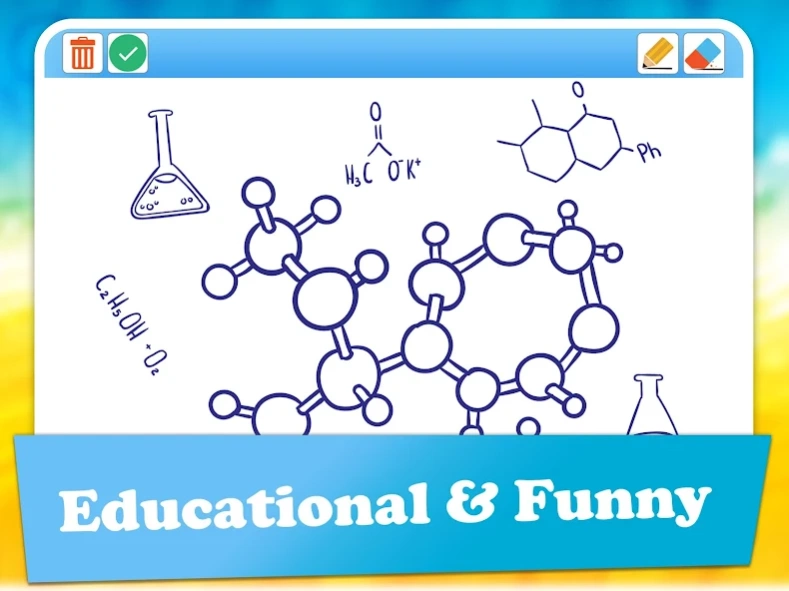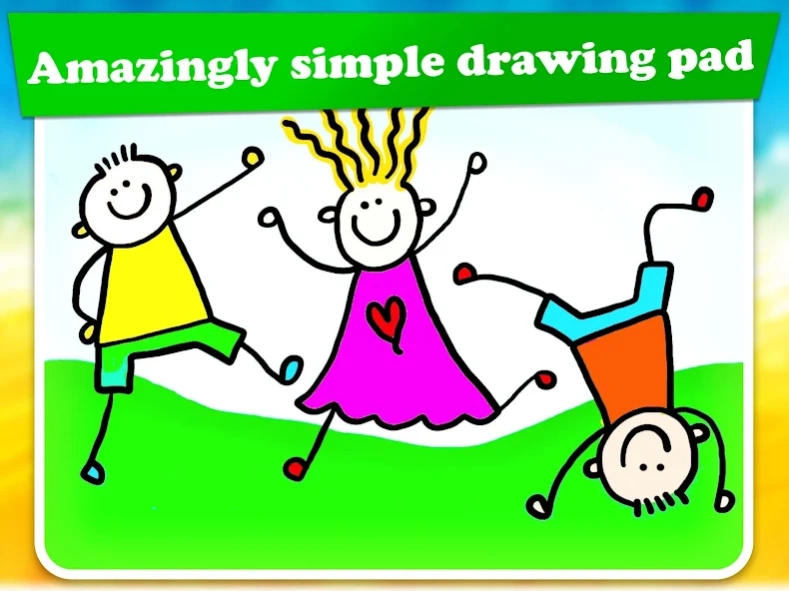Whiteboard Junior doodle pad 1.3
Free Version
Publisher Description
Whiteboard Junior doodle pad - A Drawing board with realistic gestures and joyful color palette.
Painting and doodling is an effective destress activity not only for kids but also for teenagers and adults. It is also a great productivity, brainstorming and memory enhancement tool.
This app is a simple, intuitive and easy to use whiteboard for your tablet and phone.
Features:
✔️ Draw and color with different realistic digital ink colors.
✔️ Joyful color palette
✔️ Realistic and precise eraser
✔️ Configurable sizes for brush and eraser
✔️ Save your sketch design to photo gallery
✔️ Easy to use with or without a stylus pen or just finger, on a mobile phone or tablet
✔️ Perfect for annotation with your own hand writing
✔️Completely free to use, no limits and no purchases
Originally designed for the iPad and reached 1 million downloads, this app transform your device into a personal interactive whiteboard. The app was selected and download by more than 1000 schools to be used in classrooms as a replacement to chalk boards.
Sketch your ideas, draw some pictures, do your homework, explain math facts to your child, or just doodle to destress. Enjoy!
About Whiteboard Junior doodle pad
Whiteboard Junior doodle pad is a free app for Android published in the Teaching & Training Tools list of apps, part of Education.
The company that develops Whiteboard Junior doodle pad is Arappdev. The latest version released by its developer is 1.3.
To install Whiteboard Junior doodle pad on your Android device, just click the green Continue To App button above to start the installation process. The app is listed on our website since 2023-08-28 and was downloaded 0 times. We have already checked if the download link is safe, however for your own protection we recommend that you scan the downloaded app with your antivirus. Your antivirus may detect the Whiteboard Junior doodle pad as malware as malware if the download link to com.arappdev.whiteboard is broken.
How to install Whiteboard Junior doodle pad on your Android device:
- Click on the Continue To App button on our website. This will redirect you to Google Play.
- Once the Whiteboard Junior doodle pad is shown in the Google Play listing of your Android device, you can start its download and installation. Tap on the Install button located below the search bar and to the right of the app icon.
- A pop-up window with the permissions required by Whiteboard Junior doodle pad will be shown. Click on Accept to continue the process.
- Whiteboard Junior doodle pad will be downloaded onto your device, displaying a progress. Once the download completes, the installation will start and you'll get a notification after the installation is finished.